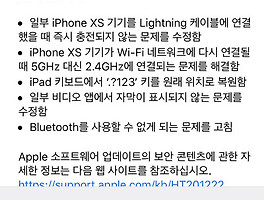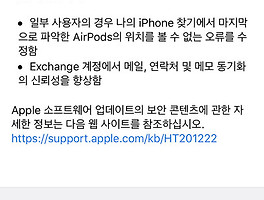안녕하세요 히도리 입니다.
ios12가 드디어 정식버젼이 나왔습니다.
저번주부터 업데이트가 가능하긴 했는데 정식버젼나오기전 억지로 올렸다가~ 괜히 문제가 생길까 참았다 오늘 업데이트를 완료 했습니다.
일단 이번 업데이트는 아이폰 속도를 조금 더 빠릿빠릿하게 만들어준다고 합니다.
저도 업데이트 후 가장 쉽게 느낄수 있는 카카오톡을 완전 종료 후 다시 켜보니 체감속도는 확실히 빨라졌습니다.
뿐만 아니라 카메라앱이나 키보드 타이핑속도등 평소 자주 사용하는 작업들이 더욱 빨라졌네요.
Hello, this is Hidori.
iOS12 finally came out with the official version.
I have been able to update since last week, but before I released the official version,
Once this update is made, it makes the speed of the iPhone a little slower.
I also feel the most easily after updating KakaoTalk completely shut down and then turned on again, the speed of the experience has been significantly faster.
What's more, the everyday tasks like camera apps and keyboard typing speed are getting faster.
전날 새벽부터 업데이트가 가능했는데~ 아이폰3부터 사용해왔던 유저로서... ios는 업데이트가 나오고 바로 하면 서버가 터져서 다운받는데 어마무시하게 시간이 걸리는거 아시죠?
그것도 11에서 12로 넘어가는 업데이트다 보니 용량도 아이폰X 기준 1.65gb 입니다.
한참을 기다렸다 오후 5시쯤 하니 빠릿빠릿하게 다운로드가 되네요.
다운로드 속도는 약 20분정도 걸렸습니다.
I was able to update from the dawn of the previous day ~ As a user who has been using iPhone 3 since ... iOS update is coming out and when it is right,
It is also updated from 11 to 12, so the capacity is 1.65gb based on iPhone.
I waited a long time and it is about 5:00 pm and it is downloading very fast.
The download speed took about 20 minutes.
 |
 |
이번 ios12 업데이트 관련 정보 입니다.
일단 눈에 띄게 바뀐점들만 아래에서 설명하겠습니다.
Information about this iOS12 update.
Only the changes that are noticeable are described below.
다운로드 후 업데이트 소요시간은 약 30분정도 만에 업데이트가 완료!
After downloading, update takes about 30 minutes!
업데이트 후 잠금해제를 하니 가장 먼저 '아이폰 최신으로 유지하기'라는 창이 뜨네요.
After unlocking it, I will unlock it first.
가장 눈에 띄는것은 아무래도 스크린 타임이라는 기능 입니다.
The most noticeable feature is the screen time.
사용패턴을 확인할수도 있고
자녀가 있으면 시간설정을 해 화면을 중단하거나 앱을 중단하는 기능도 있습니다.
아이들은 사용패턴을 확인하고 부적절한 콘텐츠도 차단을 할수가 있죠~
설정을 해보시면 아이폰이 본인의것인지 자녀의것인지가 뜹니다.
스마트폰 중독의 염려가 있는 자녀들에게 반강제적으로 태클을 걸수 있다는 점이 참 좋아보입니다.
그래도 학생들은 어떻게든 해제를 해버리겠죠~ ㅋㅋ
You can check the usage pattern
If you have children, you can set the time to stop the screen or stop the app.
Children can check usage patterns and block inappropriate content ~
If you set it up, you will see if your iPhone is your own or your child's.
It looks great to be able to tackle the children who are concerned about the addiction of smartphones, forcibly.
But the students will somehow turn off ~ lol
 |
 |
 |
그리고 쉽게 활동보고서를 볼수가 있습니다.
지난 시간에 아이폰으로 어떤앱을 사용했는지를 쉽게 확인할수가 있죠~
그럴일은 없겟지만~ 자신이 아이폰을 너무 오랫동안 만지고 있다고 생각이 드시면 주위사람에게 부탁해 암호를 걸어 제한을 한번 걸어두세요~
And you can easily see activity reports.
You can easily see what app you used on your iPhone last time ~
If you think that you are touching your iPhone for too long, ask the people around you for the password,
또 배터리 설정에서 배터리 그래프도 새롭게 생겼네요~
마지막 충전량부터 화면 켜진시간 화면이 꺼진 시간등 여러 그래프를 통해 자신의 아이폰을 손쉽게 확인할수가 있습니다.
이번 ios12에 배터리 광탈이라고 말이 나오던데 아무래도 아직 초기 버젼이다보니 여러 최적화 업데이트가 나온다면 점차 괜찮아질꺼라 생각합니다.
또 여러 버그들을 알아보자면 상태표지줄에 블루투스 아이콘 누락,애플지도 앱 누락,아이패드 페이스타임 카메라 효과 누락등이 있다고 하는데 점차 업데이트가 되겠죠?
I also have a new battery graph in the battery setting ~
You can easily check your iPhone through various graphs such as the time from the last charge to the time the screen was turned on and the time the screen was turned off.
This is the first version of the iOS 12, which is called Battery Bulge, but I think it will be better if there are several optimization updates.
There are also a number of bugs, such as missing the bluetooth icon on the status line, missing the Apple Maps app, and missing the iPad face time camera effect.
그리고 아이폰8 업데이트에서는 아무문제가 없었는데 아이폰X는 폴더 배경색상이 저렇게 변해버렸습니다. 어둡게...
아이폰8은 멀쩡한것으로 보아 뭐 설정에서 고칠수 있을꺼 같습니다.
몇년전만 해도 ios 버젼이 업데이트될때마다 크고작은 디자인들이 변화가 되어서 좋았는데 팀쿡형님이 맡고 나서는 큰 디자인의 변화가 없어서... 아쉽네요.
매년 ios에 적응할때쯤 새로운 패턴이라 짜증이 났지만 좋았거든요.
And there was no problem with the iPhone 8 update, but the background color of the folder of iPhone X changed like that. darkly...
The iPhone 8 seems to be fine and it seems to be able to fix it by setting.
A few years ago, whenever the iOS version was updated, big and small designs changed, and it was nice to have a big design change with Tim Coach.
Every year when I adapt to iOS, I get annoyed by the new pattern, but it was good.
 |
|
또 애니모니컨이 코알라,호랑이,유령,공룡등이 추가가 되었습니다.
또 제 얼굴을 아바타로 만들수 있는 미모티콘이라는 것도 생겼습니다. 눈부터 코,입,얼굴형,눈썹등 자신의 얼굴로 꾸며 만들수가 있죠~
최대한 히도리랑 비슷하게 만들어봤는데... 제 얼굴치고는 뭔가가... ㅋㅋㅋ
또 앨범에서 사진검색도 검색어로 검색기능도 생겨나고 시리도 똑똑해졌다고 하고 페이스타임도 최대 32명까지 가능해졌다고 합니다.
이런저런 기능이 많이 생긴 ios12 배터리광탈이라고 말이 많은 ios12 일단 쫌 더 두고봐야겠지만 ~ 전 빠릿빠릿해진 느낌이라 아주 만족스럽습니다.
Anymonikon has also added koalas, tigers, ghosts, and dinosaurs.
There is also a Mimoticon that can make my face an avatar. You can decorate your face with eyes, nose, mouth, face, eyebrows, etc. ~
I tried to make it as similar to Dori as possible ... Something about my face ... ㅋㅋㅋ
The album also features a search function with photos as well as a search function, which means that the screen has become smarter and the face time can be up to 32 people.
IOS12 battery with a lot of features such as this is a lot of bullshit IOS12 once more, but I have to look at the ~ I feel very happy because I am very happy.
'the post-review > IOS&android' 카테고리의 다른 글
| 아이폰 정품 케이스 실리콘케이스,가죽케이스,우드케이스,스웨이드케이스 핑크샌드,다크그레이,그린라이트,퍼플,다크블루 (0) | 2018.11.14 |
|---|---|
| ios 12.0.1 업데이트 된지 몇일만에 아이폰 잠금 우회방법 등장 다시 업데이트가 될듯. (0) | 2018.10.17 |
| 아이폰8,아이폰X 케이스 추천 커플케이스 슈프림케이스 슈프림 FUCK iphone 케이스 (0) | 2018.07.28 |
| ios 11.4.1 업데이트 보안업데이트와 USB 제한모드 (0) | 2018.07.20 |
| 아이폰 순정 어플 월렛 이용하기 마이애플월렛 멤버십 카드들을 휴대폰으로! (0) | 2018.07.07 |